Power BI
Power BI Certification Training
Heavenista technologies Experts in the field have put together a Power BI certification course that will assist you in passing the PL-300 Microsoft Power BI Data Analyst Exam. You will learn about Power BI Desktop, Architecture, DAX, Service, Mobile Apps, Reports, Q&A, and many more topics with use cases from the industry.
This course will help you become an expert in Business Analytics. You will receive hands-on experience in real-time projects with this Power BI training. Learn Power BI from professionals with over ten years of industry experience.
Why enroll for Power BI Certification training course?
Overview of the Power BI Certification Course
This course will teach you how to create useful recipes for the different tasks you can perform with Microsoft Power BI, gain better insight from the data, and create dashboards from published reports.
Power BI Training Course Benfits
Enrolling in a Power BI training program has several advantages that can benefit individuals as well as organizations. The following are some of the main advantages of signing up for a Power BI training course:
- Development of Skills: Power BI training programs offer thorough guidance on how to utilize the tool efficiently. In addition to performing data analysis, participants learn how to import data, build data models, and create aesthetically pleasing reports and dashboards.
- Effective Data Analysis: A variety of data transformation and manipulation tools are available in Power BI. You can analyze data more quickly and make data-driven decisions by learning how to use these features effectively through training courses.
- Proficiency in Data Visualization: Power BI places a strong emphasis on data visualization, enabling you to produce interesting and educational graphs, charts, and reports. An instruction
Power BI skills Covered
Power BI is a versatile business intelligence and data visualization tool that encompasses a wide range of skills and capabilities. Below is a list of key Power BI skills that are typically covered in training courses or developed through hands-on experience:
- Data Import and Transformation:
- Connecting to various data sources (e.g., databases, Excel files, web services).
- Data loading and transformation using Power Query Editor.
- Data cleansing and formatting.
- Data Modeling:
- Creating relationships between tables.
- Building data models for effective analysis.
- Creating calculated columns and measures using Data Analysis Expressions (DAX).
- Data Visualization:
- Designing visually appealing charts, graphs, and tables.
- Customizing visualizations, including formatting, colors, and labels.
- Creating drill-through and drill-down experiences in reports.
- Report and Dashboard Creation:
- Building interactive reports and dashboards.
- Adding slicers, filters, and bookmarks to enhance interactivity.
- Designing mobile-friendly reports.
- DAX Functions and Formulas:
- Understanding and using DAX functions for calculations.
- Writing DAX formulas for custom measures and calculated columns.
- Advanced DAX techniques for time intelligence and filtering.
- Data Sharing and Collaboration:
- Publishing reports to Power BI Service (cloud) or Power BI Report Server (on-premises).
- Configuring data refresh schedules.
- Sharing reports and dashboards with stakeholders and controlling access.
- Power Query:
- Advanced data transformation techniques using Power Query.
- Merging, appending, and reshaping data.
- Custom column creation and transformation steps.
- Advanced Analytics:
- Using advanced analytics features like clustering, forecasting, and decomposition tree.
- Integration with Azure Machine Learning and R for predictive analytics.
- Data Gateway Setup:
- Configuring and managing data gateways for on-premises data sources.
- Ensuring secure data access.
- Performance Optimization:
- Improving report and query performance.
- Managing large datasets efficiently.
- Reducing data model size.
- Row-Level Security:
- Implementing row-level security to restrict data access for different users or groups.
- Defining roles and role filters.
- Integration with Other Tools:
- Embedding Power BI reports into other applications and websites.
- Integrating with Microsoft Teams, SharePoint, and other Microsoft products.
- Power BI REST API:
- Using Power BI REST API for programmatic access and automation.
- Power BI Service Features:
- Utilizing features available in the Power BI cloud service, such as dashboards, workspaces, and app publishing.
- Power BI Best Practices:
- Adhering to best practices for report design, data modeling, and performance optimization.
- Collaborative development and version control using Power BI Desktop and Power BI Service.
- Troubleshooting and Maintenance:
- Identifying and resolving common issues and errors.
- Monitoring report performance and data refresh.
These skills are essential for effectively using Power BI to transform raw data into meaningful insights and reports. Depending on your specific role and objectives, you may need to focus more on certain aspects of Power BI, but a comprehensive understanding of these skills will make you a proficient Power BI user.
Our Learners Works At
Top companies from all around the world have recruited upGrad alumini
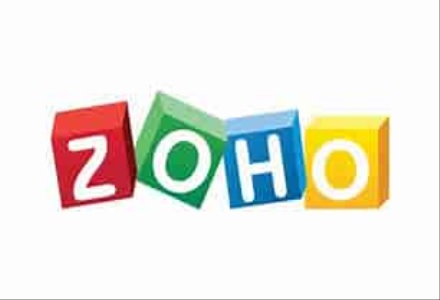





Why LearnNow for Power BI Certification Training in India
- Growing Demand for Data Professionals: India has a rapidly expanding IT and data analytics industry. Many organizations, both domestic and international, are establishing a presence in India. As a result, there is a growing demand for skilled data professionals, including those proficient in Power BI.
- Diverse Industries: India boasts a diverse economy with a wide range of industries, from IT and e-commerce to finance, healthcare, and manufacturing. Power BI skills are valuable across various sectors, providing numerous job opportunities.
- Global Recognition: Power BI certification is globally recognized. Earning a certification in India allows you to compete for job opportunities not only in India but also internationally, including in countries where Power BI is widely used.
- Career Advancement: Power BI certification can open doors to career advancement and better-paying roles. Whether you’re starting your career or looking to move up the corporate ladder, having a certification can make you a more attractive candidate
Course Curriculum
- What is Power BI?
- Overview of Power BI components (Power BI Desktop, Power BI Service, Power BI Mobile)
- Signing up for Power BI
- Installing Power BI Desktop
- Exploring the Power BI Desktop interface
- Loading data into Power BI Desktop
- Transforming and cleaning data
- Introduction to data modeling
- Creating relationships between tables
- DAX (Data Analysis Expressions) basics
- Calculated columns and measures
- Building basic visualizations (bar charts, pie charts, tables)
- Formatting visualizations
- Interactive features (slicers, filters, drill-through)
- Custom visuals
- Creating a report canvas
- Adding visuals to the canvas
- Designing dashboards
- Creating report interactions
- Publishing to Power BI Service
- Sharing reports with others
- Collaborative features (comments, annotations)
- Power BI Apps
- Advanced data cleaning and shaping techniques
- M language for data transformations
- Parameters and functions in Power Query
- Advanced DAX functions (SUMX, AVERAGEX, etc.)
- Time intelligence functions
- DAX optimization techniques
- Star schema vs. snowflake schema
- Role-playing dimensions
- Managing many-to-many relationships
- Customizing visuals with themes and templates
- Drill-through and drill-down
- Hierarchies and grouping
- Power BI workspaces and apps
- Power BI dataflows
- Using Power BI REST API for automation
- Connecting to external data sources (Azure, web services, APIs)
- DirectQuery and Live Connection
- Advanced data transformation scenarios
- Data model optimization techniques
- Query optimization
- Understanding query folding
- Advanced DAX calculations (advanced iterators, filter context, row context)
- DAX variables
- Row-level security
- Data lineage and auditing
- Power BI Premium and Power BI Embedded
- Embedding Power BI reports in applications
- Custom visuals development
- Power BI Embedded vs. Power BI Premium